Click on the trend line tool until it is highlighted in a dark purple color. then mouse over the chart to the area where you would like to start your trend line.
![]()
Click, drag and then release at the point you would like to end your Trend Line. This will create a gray line with two round balls on the ends.
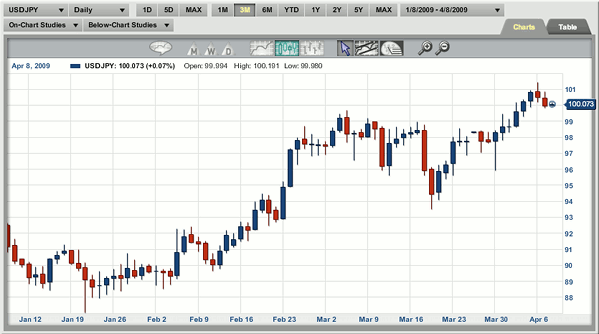
Return To Trend Lines Homepage
Return To Help Section Homepage
