Recent Trade Triangles allow you to filter down the most recent Trade Triangles for the daily, weekly and monthly time periods. This will help you pick markets that are primed to move in both positive and negative directions. This is an area where you can compile a list of symbols to watch based on a recent Trade Triangles.
To create a list of recent Trade Triangles, follow these four easy steps.
1) Choose what you want to look for (i.e. Equity, Future, Forex, Mutual Fund or Index).
2) Choose what Trade Triangle (daily, weekly, monthly), or Chart Analysis Score (+100, +90, +75...) you would like to search for.
3) Choose how far back you would like to search (today, yesterday, 3 days, 1 week or 1 month).
4) Hit Scan.
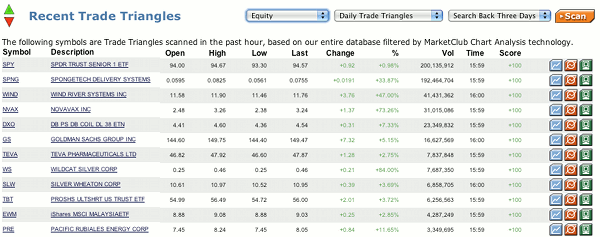
FAQs - Click on question to view answer.
How do I find the Recent Trade Triangle page?
Are the results ranked randomly or in an order?
What does the "time" column tell me?
Return To Help Section Homepage
