There are many places around MarketClub that will allow you add symbols to your portfolio.
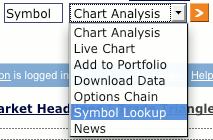
ADD: You can use the search box in the top-right hand corner to search for a symbol and then use the pull-down to select "Add To My Portfolio."
You can also access the add/delete function by clicking the "Portfolio" tab on your main homepage.
To ADD a symbol to your portfolio, click the ‘+’ button in the bottom left-hand corner of the symbol window and begin typing the name or symbol. When the desired symbol is available in the list below the search box, double-click to add to your portfolio.
To DELETE a symbol from your portfolio, click on the symbol you would like to remove and then click the ‘-’ button in the bottom left-hand corner of the symbol window.

Return To Portfolio Homepage
Return To Help Section Homepage
